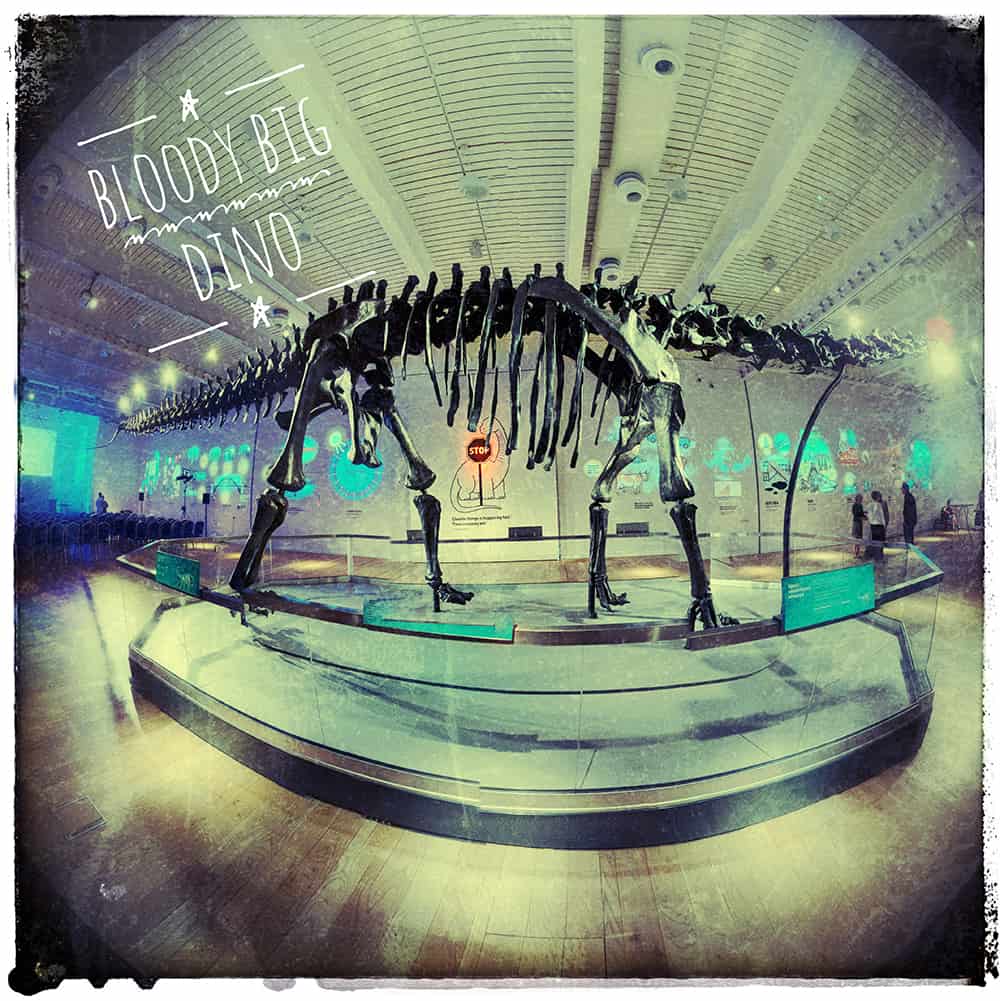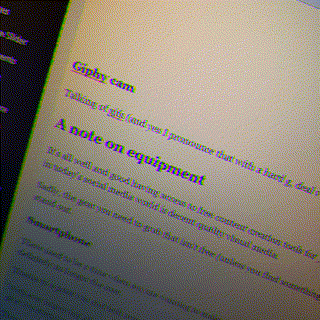Content is king when it comes to social media, both organic and paid. But when management and budget holders still see social as a free tool for shouting messages at people, the budgets to create this king content are often stretched at best, non-existent in most. So how do you go about creating fantastic content for your channels when you have no money? You take a look at some of the free content creation tools listed below.
With this list of free content creation tools for social media I’ve tried to cover off most popular platforms and provide tools that can create the most popular types of content at the time of writing. However, the internet and social media is a fast moving place, and what’s popular/free today may not be tomorrow. Therefor this guide is a living list of content creation tools, which I’ll update as and when I find new and interesting free tools for making kick ass content.
On with the list!
Free video editing tools
DaVinci Resolve
From the team at Blackmagic, DaVinci Resolve is a video editing package for Mac, Windows and Linux, used by people that have edit suites like this:

Your everyday standard edit suite (image credit – Blackmagic Design)
It’s some high grade super fancy stuff. And the full package costs Emmy award winning production companies $299 plus up to $30,500 for the external accessories. But the good news is there’s also a free version! And it’s got more features than you’ll need for your average 30 second social video.
If you can’t afford Adobe’s Premier Pro, but want to have better editing tools than Movie Maker, this is the software for you.
Fusion
Talking of Blackmagic, they also offer a free alternative to After Effects called Fusion. Again, like DaVinci Resolve, it’s made for cinema professionals so it’s some top grade tech. If you want all the features there is a cost of $299. However, for your simple social videos, and even some of your more fancy pants content, the free version has plenty of toys to play with.
Premier Pro Rush
If you’re looking to cut things together on mobile, options are varied. The best tool I’ve came across is Adobe’s Premier Rush, which is on both iOS and Android. It’s free to get the fully featured version which includes title tool and filters, which is great. The downside is you can only export 3 videos. After that you need to pony up for their subscription service which for just Premier Rush hits you £9.99 a month.
Free image editing tools
GIMP
Before I was given an equipment budget and access to Creative Cloud, GIMP was my go to desktop app for photo editing and graphic making. It’s been around for years with versions for Mac, Windows and Linux.
It’s great if you want to do some text on an image, resize and crop or simple clean up work on photos and graphics. But it also has a load of power under the skin that puts it in the same league as Photoshop when it comes to manipulating your digital images.
Sure there’s no mobile app, so if you’re looking for editing on the go just get Adobe’s mobile versions of Lightroom or Photoshop Express or check out Snapseed a little latter in this blog. They’re free to get and although having a Creative Cloud subscription will give you access to some top shelf features, the basic free versions are more than enough to give you a decent crack at producing great images on the fly.
Pixaloop
Ever seen a still image where all the people are frozen but the clouds are blowing across a bright blue sky? Or maybe a shot of a chef freeze framed by a BBQ while the flames lick around a tasty looking burger? They’re called cinemagraphs and are thumb stopping content that looks like sorcery.

How, what and also why?
As with most awesome looking content, they used to take hours to make and years of practice. But now thanks to apps like Pixaloop anyone (with an iOS device) can make a half decent one in about 3 and a half minutes.
The basic app is free which can create some striking images and if you drop some cash on the App store you can get a load more effects for all occasions.
Snapseed
Looking for a mobile app that can process RAW files, do Photoshop style touch ups and has a load of built in pre-set filters and text overlay styles but don’t want to pay for it? Well then Google to the rescue thanks to their handy photo app Snapseed.
It has too many features to list here, included smart healing and perspective editing that is on a par with Adobe’s tools, so here’s a quick example of something you could do to help make a point.
Free graphic design tools
Canva
If you need to make a quick social image to share which has text overlays or collage needs then Canva is a great tool to use. In their own words “Design anything. Publish anywhere.”
It’s got templates if you need them, it has icons if you need them, it has special filters and photo touch up tools. It’s got most things you’ll need to add pop to your post. And there’s an app too, which is nice.
Legend
Got something you need to say on social but only have words? Turn them in to an animated video or gif with Legend. The iOS version seems to have disappeared from the App Store but the Android version is still available.
 Unfold
Unfold
If you look at Instagram Stories, there’s a chance you’ve seen a load of content made using Unfold. It’s a “toolkit for storytellers” which basically means you can use it to create portrait content that stands out from the crowd (until that crowd all start using Unfold).
To get an idea of the kind of thing you can make with Unfold, it’s probably best you just check out all their Story highlights on Instagram.
Free audio editing tools
Audacity
Making a podcast but can’t afford Adobe’s Audition to do your editing and mixing? Then Audacity is what you need. It’s not as pretty to look at as Audition, but it does the job. And with all the plugins available you can do pretty much anything audio you might need to.
Headliner
If you do have a podcast, you probably want to promote it on social, which can be hard since most channels are about the visuals not the audio. That’s where Headliner comes in handy.
Using their website you can turn audio in to video super quick, in styles made for sharing on social. It can also provide you with subtitle files from your video’s audio which is nice. Here’s an example from friend of the blog Dave Musson’s latest podcast outing.
?It's podcast time! This week, the first of a 2-part special with @LeeHamRoss & @bethan_fagan from the amazing #HESM team at @lborouniversity – essential listening! ?https://t.co/bzy7vaWXK7 pic.twitter.com/GjYEaiboVZ
— The Access Platform (@TAPlatform) May 23, 2019
Content
Playbuzz
Not exactly a tool for making content to put on your social media channels, but a tool for making content that people like to share on social. Playbuzz is a free website for taking anything you might see on Buzzfeed and making your own version.
Think quizzes, personality games, trivia, listicles and more. All on an easy to make website, with social sharing front of mind. Once created they’re hosted on the Playbuzz site but you can easily embed on your own website to ensure you get all that lovely traffic for your #stats.
Storito
If you’re looking for a tool to schedule your Instagram Stories with, Storito could be the solution you need. The free version is limited to just 10 posts a month, but the editor is powerful and super handy.
You can create your stories on the site, including some of the most important Instagram Story sticker types, then schedule them to post later. Saving you from having to be on the app when your audience might be.
Other useful free content creation tools
Native social apps
As each social network is fighting to get your super awesome content to monitise, they’re also all releasing new features to help you create content. So when you’re looking to do something a little different don’t forget to have a play with some of the native effects and filters in apps like Instagram Stories, Snapchat and even Facebook’s camera.
An honourable mention goes out to TikTok as well. The vast majority of posts on that app are absolute crap but some of their filters are pretty awesome which you can then export as a video or gif to use elsewhere.
Giphy cam
Talking of gifs (and yes I pronounce that with a hard g, deal with it), if you want to make some tasty simple but effective loop gifs of stuff your camera can see, try Giphy cam. From simple animations that give a shot pop to crazy effects and filters there’s plenty to mess around with.
Also if you’re looking to turn a video you have in to a gif super quick check out Giphy’s gif maker. Works with uploads and video links to YouTube and the like.
A note on equipment
It’s all well and good having access to free content creation tools for your social media accounts, but they all tend to need something to work with first. The basic starting point for any bit of content in today’s social media world is decent quality visual media.
Sadly, the gear you need to grab that isn’t free (unless you find something that’s “fallen” off the back of a lorry) so you’re going to need to invest in a few extra things to help make your content stand out.
Smartphone
There used to be a time when anyone wanting to make some seriously decent digital content needed a DSLR. They were great for stills photography and fantastic for HD video. In 2019 that’s definitely no longer the case.
Thanks to a price war and tech arms race, even some of the more budget friendly smart phones have cameras to rival some of the top spec DSLRs.
With ever improving AI assisted shooting modes, built in 360º and panoramic capturing and even RAW formats; phones like Google’s Pixel 3 (and even their budget Pixel 3A) and One Plus 7 can give you exceptional audio visual content out of the box.
Throw in the fact that anyone serious about running social media accounts needs a smartphone to make the most of native app features and capturing “in the moment” content, you really should have a decent smartphone in your social media content tool kit.
Gimbal
Sure a lot of new smartphones have video stabilisation features, but they’re usually software based and reduce the quality of your video via clever cropping. So if you really want that Hollywood smooth video you’re going to need to invest in a smartphone gimbal.
There are loads to choose from for most budgets (apart from the super cheap) but for the money conscious I’d recommend the Snoppa Atom. It’s got a tonne of features including motion timelapse, but also in built microphone input, wireless charging for your phone and it can do portrait aspect which is rare.
The main downside is for most new phones that don’t have a headphone jack it makes it difficult to connect the mic cable. And when it comes to Android, its mount pushes all the volume buttons and activates edge grip which can be annoying.
Tripod
Want to get the perfect shot? You’ve got to keep that camera steady and nothing makes a shot steady like a tripod, well other than a gimbal. So it’s worth investing in something to keep a grip on things. I use a Joby Gorilla Pod because not only can it stand up straight, you can attach it to all kinds of different things for those quirky shots.
Equipment bag
All self facilitating media nodes need a decent bag to carry all their gear. One that’s big enough for the equipment, but easy enough to carry to any destination. Something like Manfrotto’s Pro Light is a decent choice for hulking a DLSR, lenses and more around.
The end?
And there you have my long list of free content creation tools for social media. But like I said from the top, it is far from over. This is a living list, so when I come across new toys and apps, I’ll add them in and share with all on Twitter and LinkedIn.
In the meantime, if you have a cool app or peice of kit you use to make your social media content, let me know and I’ll include it in a future update and shower you with kudos. You can let me know by filling out the form below, sending me an email to matt(@)matthorne(.)co(.)uk or tweeting me @thematthorne.